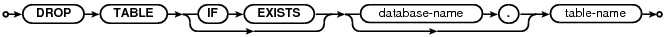SQL As Understood By SQLite
DROP TABLE
drop-table-stmt:
The DROP TABLE statement removes a table added with the CREATE TABLE statement. The name specified is the table name. It is completely removed from the database schema and the disk file. The table can not be recovered. All indices and triggers associated with the table are also deleted.
The DROP TABLE statement does not reduce the size of the database file in the default mode. Empty space in the database is retained for later INSERT statements. To remove free space in the database, use the VACUUM statement. If auto_vacuum mode is enabled for a database then space will be freed automatically by DROP TABLE.
The optional IF EXISTS clause suppresses the error that would normally result if the table does not exist.
If foreign key constraints are enabled, a DROP TABLE command performs an implicit DELETE FROM <tbl> command before removing the table from the database schema. Any triggers attached to the table are dropped from the database schema before the implicit DELETE FROM <tbl> is executed, so this cannot cause any triggers to fire. By contrast, an implicit DELETE FROM <tbl> does cause any configured foreign key actions to take place. If the implicit DELETE FROM <tbl> executed as part of a DROP TABLE command violates any immediate foreign key constraints, an error is returned and the table is not dropped. If the implicit DELETE FROM <tbl> causes any deferred foreign key constraints to be violated, and the violations still exist when the transaction is committed, an error is returned at the time of commit.