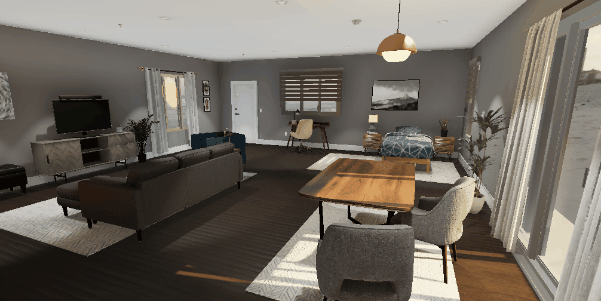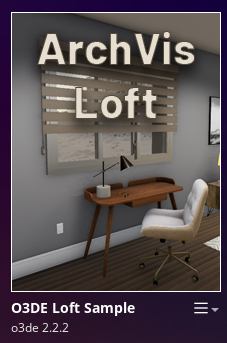|
|
před 1 měsícem | |
|---|---|---|
| .github | před 2 roky | |
| Gems | před 1 měsícem | |
| Project | před 1 měsícem | |
| doc | před 1 rokem | |
| .gitattributes | před 3 roky | |
| .gitignore | před 3 roky | |
| .lfsconfig | před 3 roky | |
| .lfsconfig.save | před 3 roky | |
| LICENSE-APACHE2.txt | před 3 roky | |
| LICENSE-CC-BY-4.0.txt | před 2 roky | |
| LICENSE-CC-BY-NC-4.0.txt | před 2 roky | |
| LICENSE-MIT.txt | před 3 roky | |
| LICENSE.txt | před 2 roky | |
| README.md | před 1 měsícem |
README.md
Supported o3de versions : 23.10
Loft ArchVis
Loft Architectural Visualization is a set of multiple indoor scene. This project can be used to test direct and indirect lighting setup.
Prerequisites
You need to build or install O3DE engine.
You need to install git with lfs support, and setup a token on your github account. Needed as the repository uses Git LFS, the "Download ZIP" button will not download assets.
How to run
- Clone the github repository (
git clone https://github.com/o3de/loft-arch-vis-sample.git). When prompted to authenticate, use your github username and the token as password. - Launch O3DE. It will open the Project manager. Click on the New Project button then Open Existing Project option.
- Navigate to your repository. Open the Project folder. The project should now be registered.
- Click on the Open Editor button, located on the O3DE Loft Sample image.
- The asset pre-processor will run for a bit. Once it is over you will be welcomed with the Open a Level window, simply pick the first one.
Project Highlights
- Benchmarking, this scene was made to test rendering performances of O3DE.
- Realistic environment, the scene uses many assets all in realistic style.
Screenshots
License
For terms please see the LICENSE*.TXT files within this distribution.