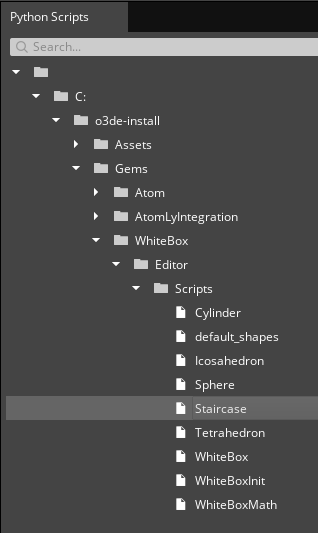script-python-tests.md 3.2 KB
Python Scripts Workflow Tests
Testing in this area should focus on the functionality of executing python scripts.
Common Issues to Watch For
Test guidance will sometimes note specific issues to watch for. The common issues below should be watched for through all testing, even if unrelated to the current workflow being tested.
- Asset processor errors when importing/executing python scripts
- Warnings or errors that appear in the Editor console
- Unresponsive UI elements
Platforms:
- Windows
- Linux
Documents and Common Terms
O3DE Documentation: Editor Python Bindings Gem
Python Scripts: Tool that lists python script samples and allows to execute those scripts.
Area: Opening Python Scripts tool and executing sample scripts
Project Requirements
- Any project can be used, the Editor Python Bindings gem and its gem dependencies are required.
- White box Gem is required to visualize easily the script execution as it includes a python scripts that create various entities with meshes.
Product: Visible and responsive Python Script tool.
Suggested Time Box: 15 minutes
| Workflow | Requests | Things to Watch For |
|---|---|---|
| Executing python script samples |
|